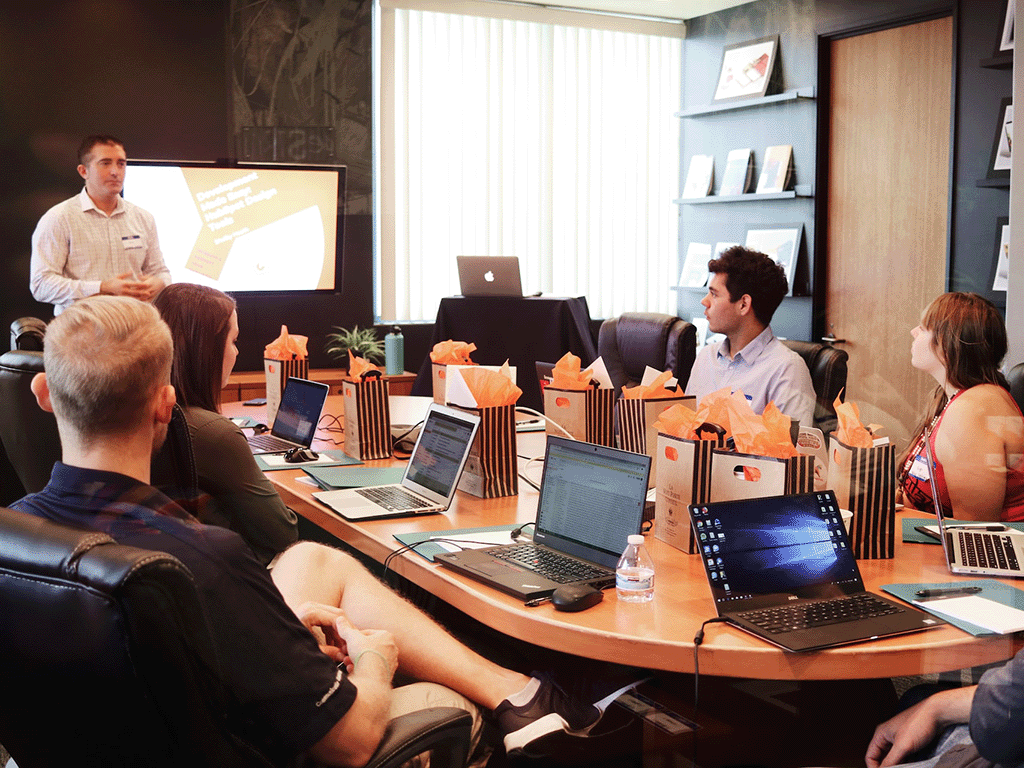Challenge: Demo Systems Are Expensive Or Messy
We hear the same thing from SAP Partners over and over again: They want to show S/4HANA to prospects with custom data that is relevant to the prospect’s business.
Unfortunately . . .
- Trying to run multiple demos on a single S/4HANA system leads to messy data
- Hosting S/4HANA systems long term, just for demos, is too expensive
- Basis resources are too scarce to manage demo systems
We understand these issues well, and there is a solution.
Solution: On-Demand Custom Demo Systems
It turns out there’s now a way to customize demos for prospects while keeping costs low.
Here’s how the most innovative Partners do it with Nuve Platform.
Start from a Blank Template
Nuve can provide partners with a working S/4HANA system within a few days.
But this isn’t a normal stand-alone S/4HANA system. It’s more like a template. Users can start up as many replicas of this system as they like, and each one is isolated from the others. This means that teams can create one replica for Prospect A’s demo and a separate one for Prospect B’s. Changes to Prospect A’s demo system don’t affect Prospect B’s system, and visa versa. So data stays clean.
The best part: The start-up time for each system is less than 10 minutes.
Save Backups of Customized Systems for Demo Day
Nuve Platform allows Partners to save changes to systems as they go, then shut them down to save compute costs. This generally leads to savings of more than 66% over long-term hosted solutions.
The workflow is essentially:
- Start up the demo system for Prospect A at 9:00am
- The team makes customizations throughout the day
- Back up Prospect A’s system at 5:00pm and shut it down to save compute costs
- Re-start the system from the backup the next morning, picking up where they left off
Once the system is customized to spec, the team can create a final backup that is ready for demo day.
Rehearse the Demo, Roll it Back, and Rehearse Again
Once the final backup of the demo system is ready, the team can walk through the demo as many times as they like. When they’re done with the rehearsal, they can roll the system back to its pre-demo state. This enables a well rehearsed demo with no surprises on demo day.
Run the Demo on Demo Day
Fast forward to demo day. The team has rehearsed multiple times and they know it cold. A few hours before the presentation, the team can spin up a demo system from the final backup - with all the prospect’s customizations included - and they are ready to present.
Final checks can be done prior to the demo. If anybody makes a mistake or changes data in a way that can’t be reversed before the final demo, the team has confidence that they can start up a fresh demo instance in less than 10 minutes.
Results: Custom Demos at Reasonable Costs
The workflow shared above provides an overview of how Partners can create custom S/4HANA demo systems for prospects at a very reasonable cost.
In summary, they:
- Start from a blank S/4HANA system
- Customize it for the prospect and save a backup that is ready for demo day
- Only run the system while customizing, rehearsing or demoing, to save costs
- Run a well-practiced demo on demo day based on a known backup of a system
If you’d like to see how this can work for your team, reach out to schedule a call.
Transform your business with ease using Nuve's powerful platform. With fast SAP systems, you can achieve the same success as other Nuve customers. Sign up now and see how easy it is to take your business to the next level.
Get started