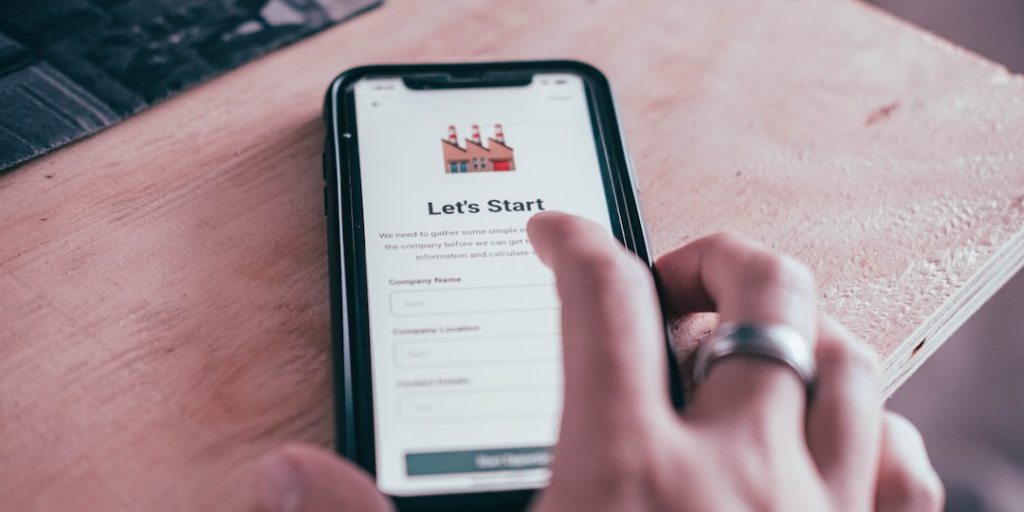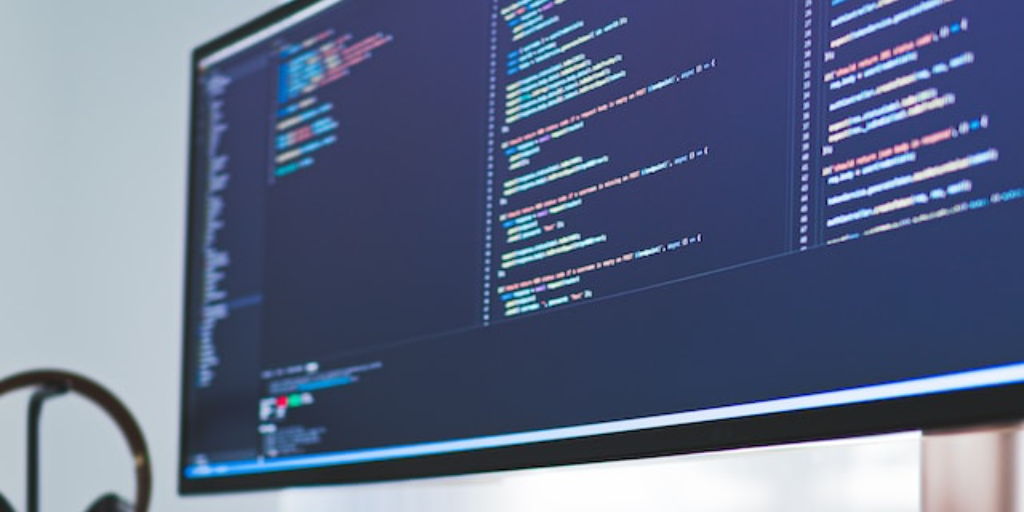Fundamentals of ABAP unit testing
Dive into the world of ABAP Unit testing in SAP, exploring the fundamentals of testing, setting up and configuring tests, and understanding risk levels and test durations.

Author
Nestor Lara
April 23, 2023
Related posts
Fundamentals of ABAP unit testing
Dive into the world of ABAP Unit testing in SAP, exploring the fundamentals of testing, setting up and configuring tests, and understanding risk levels and test durations.
Nestor LaraApril 23, 2023
Getting started with abaplint
Learn the benefits that come from applying modern development principles to ABAP development.
Nestor LaraFebruary 21, 2023
Principles and practices of ABAP unit testing
This guide offers a detailed discussion on principles and practices vital to efficient unit testing within ABAP, advocating for code quality and reliability. By applying these insights, developers can ensure more robust, efficient, and resilient applications.
Nestor LaraJune 8, 2023