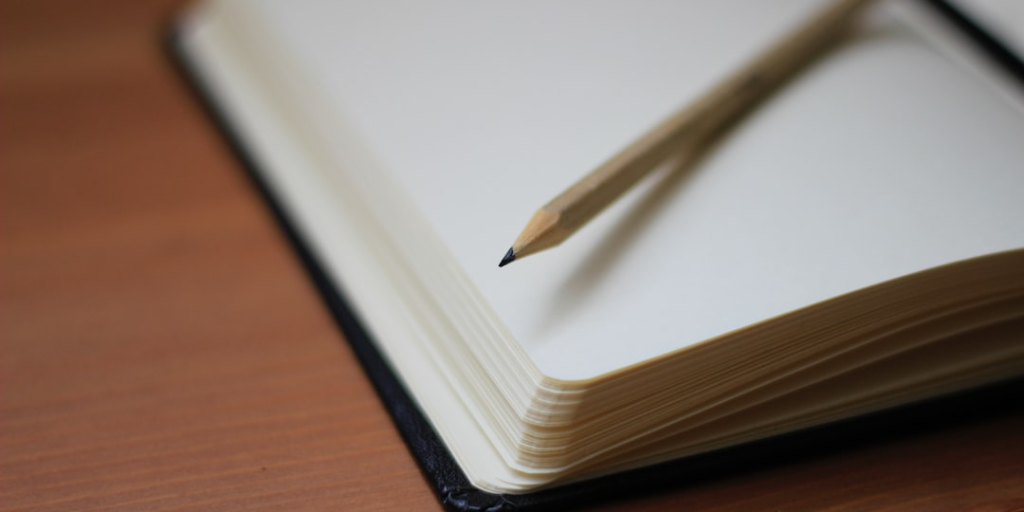Release big stuff in chunks
A big project stalled and we re-started it by splitting it up into smaller pieces.

Author
Nathan Pinger
March 23, 2023
#projectmanagement#releasemanagement#solutions
Related posts
Empowering releases
How we empowered anybody on our team to release with confidence.
Nathan PingerMarch 31, 2023
Peace of mind with hotfixes
Adding a hotfix workflow to our toolkit inspried confidence in both our development workflow as well as our release procedures.
Nathan PingerMarch 16, 2023
Dealing with scope creep
How we learned to recognize scope creep and manage it.
Nathan PingerMarch 27, 2023