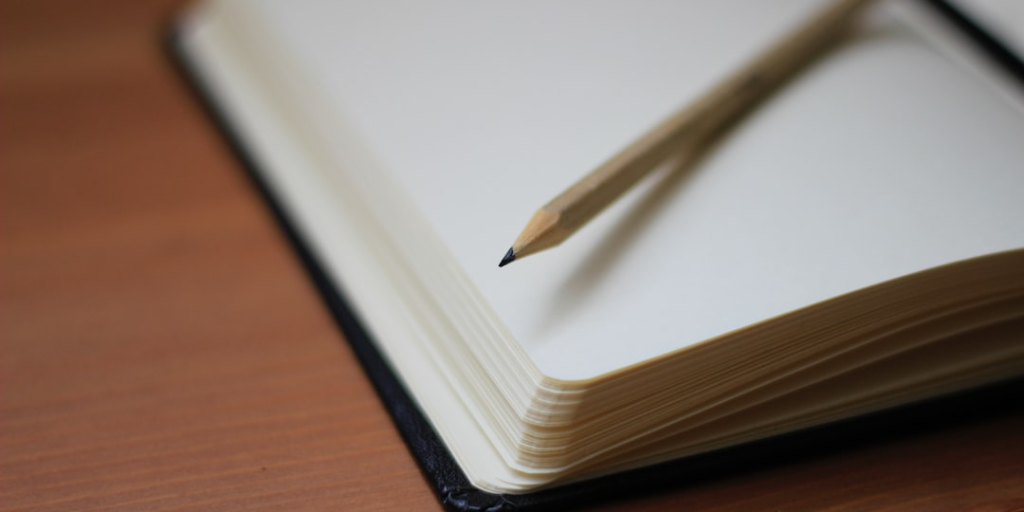Peace of mind with hotfixes
Adding a hotfix workflow to our toolkit inspried confidence in both our development workflow as well as our release procedures.

Author
Nathan Pinger
March 16, 2023
#releasemanagement#softwarepractices#solutions
Related posts
Empowering releases
How we empowered anybody on our team to release with confidence.
Nathan PingerMarch 31, 2023
Peace of mind with hotfixes
Adding a hotfix workflow to our toolkit inspried confidence in both our development workflow as well as our release procedures.
Nathan PingerMarch 16, 2023
Release big stuff in chunks
A big project stalled and we re-started it by splitting it up into smaller pieces.
Nathan PingerMarch 23, 2023