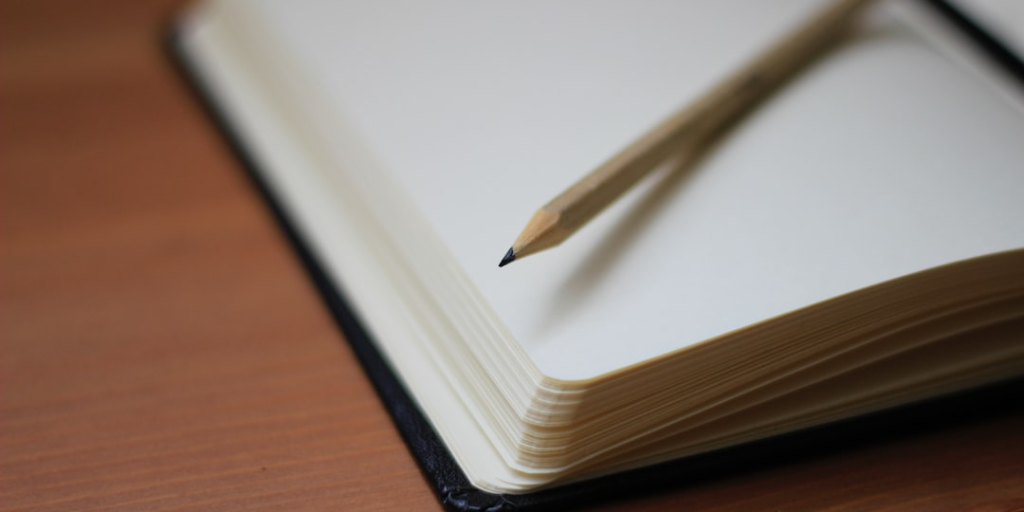Solving release quality issues
A QA environment and git workflow improved our production releases, establishing confidence and minimizing risks and bugs.

Author
Nathan Pinger
March 14, 2023
#codequality#releasemanagement#solutions
Related posts
Empowering releases
How we empowered anybody on our team to release with confidence.
Nathan PingerMarch 31, 2023
Peace of mind with hotfixes
Adding a hotfix workflow to our toolkit inspried confidence in both our development workflow as well as our release procedures.
Nathan PingerMarch 16, 2023
Reducing bugs, again
Nuve started requiring test criteria for each pull request which reduced bugs signficantly.
Nathan PingerMarch 29, 2023